Withdrawing your winnings from Lucknow Game is a quick and hassle-free process. We’ve designed our system to ensure a smooth, secure, and convenient experience for every user. Follow the steps below to withdraw your funds successfully.
🏦 How to Withdraw Your Winnings
Step 1: Log Into Your Account
- Visit Lucknow Game and log in using your username and password.
- Make sure your account is verified before initiating a withdrawal.
Step 2: Go to the Withdrawal Section
- Once logged in, head over to your Dashboard.
- Click on the “Withdrawal” tab.
Step 3: Enter Withdrawal Details
- Choose your preferred withdrawal method from the available options.
- Enter the amount you wish to withdraw.
- Provide accurate payment details (e.g., UPI ID, bank account info).
Step 4: Confirm & Submit
- Double-check all the information.
- Click on “Submit Withdrawal Request”.
- You’ll receive a confirmation message once your request is processed.
⏱ Withdrawal Processing Time
- Most withdrawals are processed within 15 to 60 minutes.
- Delays can occur during peak hours or due to verification issues.
💡 Important Tips
- Match Your Deposit Method: Always use the same method for deposits and withdrawals whenever possible.
- Verify Your Account: Ensure your KYC (Know Your Customer) details are submitted to avoid delays.
- Minimum & Maximum Limits: Check the platform’s withdrawal limits before placing your request.
❗ Common Reasons for Delay or Rejection
- Incomplete or incorrect payment details.
- Exceeding daily or transaction limits.
- Pending wagering requirements on bonuses.
- Suspicious or fraudulent account activity.
🔒 Safety & Security
At Lucknow Game, your security is our top priority. We use advanced encryption protocols to keep your financial data safe. Always use trusted devices and networks when making transactions.
📩 Need Help?
If you experience any issues during withdrawal, our support team is here to help you 24/7. Reach out to us via email at [email protected].